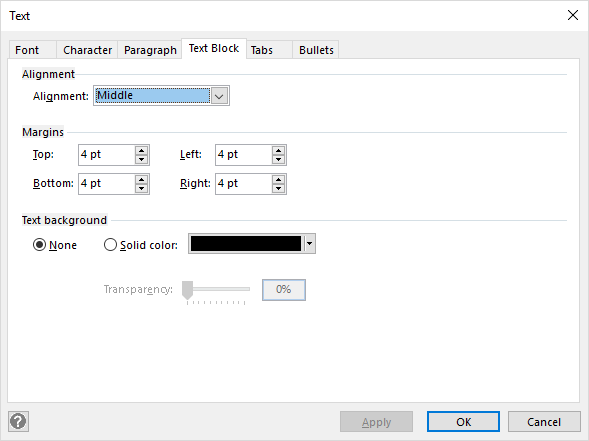Connectors Appear to Run Through Text
If you have added text to a Connector and the line runs through the text:
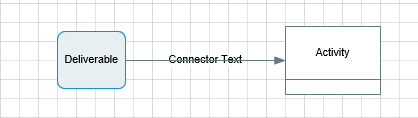
- Check that there is not another connector on top of the one with the text. If so it can be deleted.
- If not, select the connector.
- From the Visio Home tab click on the Expand icon in the bottom right corner of Paragraph
- In the Text dialog, click on the Text Block tab.
- Set 'Text background to 'Solid color', and choose white as the colour.